The usage of the iPhone SMS Import is pretty simple and straight forward.
You can very easily import text messages from your iPhone to your Android Device.
The hardest part is to locate your SMS database and copy it on your SD card.
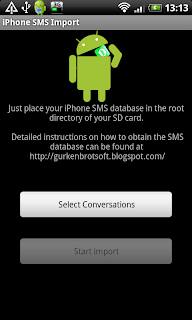 |
| 1) Click the "Select conversations"button. |
 |
2) You'll get a list with all the SMS conversations and currently stored in your iPhone SMS database. The popup lists them with the name of the person you were texting and the number of SMS in that conversation.
Note: If a phone number is unknown on the phone, it will just display the number |
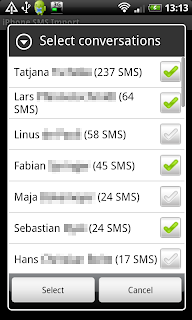 |
| 3) Simply select the conversations you wish to import. |
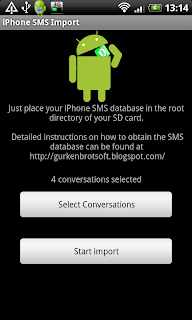 |
| 4) A status message shows how many conversations are selected. With a click on the "Start import", you can obviously start the import ;) |
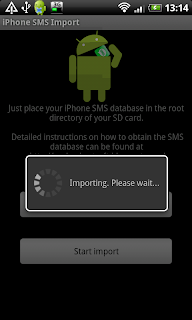 |
| 5) Depending on the number of messages, the import process can take a while. |
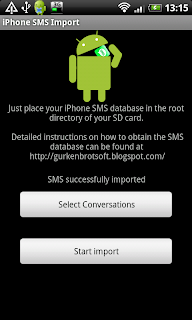 |
| 6) The import process finished |
Messages
 |
| Before |
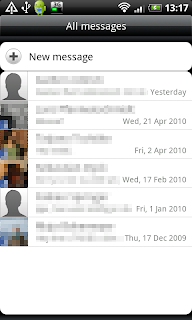 |
| After |
Troubleshooting:
- "SD card not properly mounted" - Please check if your sd card is correctly inserted and is currently not mounted by your computer.
- "Database not found" - Please check if the database is correctly stored in the sd cards root directory as "sms.db", "3d0d7e5fb2ce288813306e4d4636395e047a3d28.mddata" or "3d0d7e5fb2ce288813306e4d4636395e047a3d28.mdbackup".
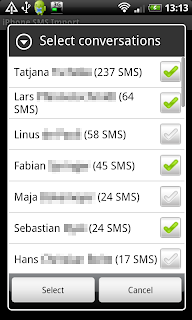
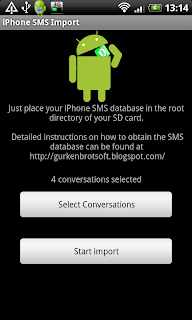
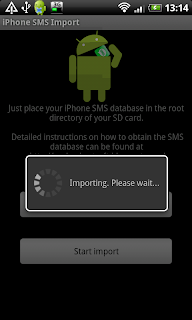
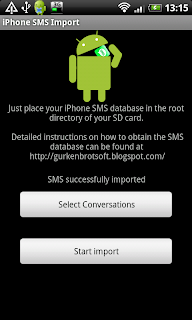

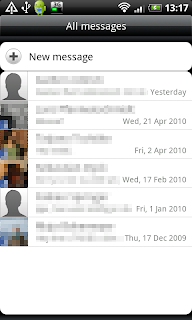
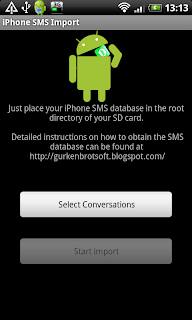

Hello. This seems to be what I am looking for. But I can not find the app in market. I live in Norway... may that be the reason?
ReplyDeletePerhaps you could place a download link on this page?
Morten
Hey! You were most downloaded paid app on Saturday! http://bubiloop.com/Android-tools-iPhone-SMS-Import
ReplyDeleteDoes not work on my HTC Desire..
ReplyDeleteI see all threads, select one or more, click "import", after few seconds "import sucess" is written, but no SMS on my message box.
Have U an idea?
Hi. It does not work on my Desire either. It recognises that the database is present but shows no conversations to select.
ReplyDelete...Until I changed the name from .mddata to .mdbackup, then it recognised the conversations and allowed them to be imported. But no SMS messages appeared in the SMS application, even after a restart.
ReplyDeleteThats very strange because I developed it on my Desire.
ReplyDeleteDo you think you could send me a copy of your Database?
Sure. To what address?
ReplyDeleteGreat!
ReplyDeleteMy address is petervfrosta@gmail.com
Sent!
ReplyDeletejust purchased and it says "SMS successfully imported" but when i go to messages i see nothing.
ReplyDeleteThis is on the HTC Hero running 2.1 but in 3 days i will have the HTC Evo and i hope it works!!
I'm currently trying to figure out what the problem may be.
ReplyDeleteIt works w/o problems on my device and in the emu so it's really hard to figure it out.
Please be patient, I plan to release a new version over the weekend.
Cheers,
Tobias
I added this to my EVO, but when I go to Select Conversations it shows nothing. Just a collapsed menu where there should be names.
ReplyDeleteI followed the directions properly. Maybe this does not work with the EVO yet?
I just bought this on my EVO as well, it shows that the conversations have been imported but they do not show up in my text list.
ReplyDelete